Limits
There is a 500 outgoing email hourly limit per domain. This limit is also applied towards Mailman. If you send over this amount in any hour, most of the e-mails will bounce back with an undeliverable error. If this occurs, it will then take some time for your account to be able to send again so we recommend waiting at least 1 hour after this issue occurs to begin sending email again.
Many of our servers have a limit of 30 POP3/IMAP checks per hour per IP address. If you go over this you’re likely to get a wrong password error message or an error stating “login incorrect”. If this occurs, please wait an hour and it will automatically unblock you. To prevent this from happening again, please make sure to disable auto checking or at least set it to something higher such as once every 10 minutes.
Any mailing list larger than 5,000 addresses will require a dedicated hosting solution from us. Note: Dividing one large list into smaller lists to get below this limit is not allowed.
There is also a limit to the number of Mailman mailing lists permitted as follows (NOTE: This does not apply to other mailing list programs such as PHPList. This only applies to Mailman.)
- Business plan: 20 Mailman mailing lists
- Business plan plus: 50 Mailman mailing lists
Mailing Lists Rules
1. Any time you’re sending a message no matter how large your e-mail list is you must throttle it. We recommend you throttle it to at the very least sending 1 email every 8 seconds. (Sending 1 every 8 seconds would send 450 emails within 1 hour, keeping you below the 500 outgoing email limit.) If the mailing list software you’re using does not allow you to throttle you must switch to an application or script that will. We recommend PHPList, which can be found in your CPanel under Fantastico.
IMPORTANT: If you do not throttle and you try sending 500 emails, the server will try sending all 500 in 1 second which is not possible on our shared servers. This will cause a very high load on the server and the entire server will be sluggish, potentially affecting your sites and service, until this sending process is completed. It is our job to keep the server up and running without being sluggish or experiencing issues. Anyone who causes the server’s load to go high will be suspended and the process will be terminated. If you choose not to throttle, you will most likely be suspended for crashing the server.
2. Any mailing list over 900 email addresses is only allowed to be sent to during off-peak times to prevent high server loads. Off peak times qualify as all day Saturday and Sunday, and 1AM – 8AM Eastern Standard Time, Monday through Friday.
3. The list must be a Double Opt-In list. This means a user has subscribed for a newsletter or other email marketing messages by explicitly requesting it and confirming the email address to be their own. Confirmation is usually done by responding to a notification/confirmation email sent to the email address the end user specified. The double opt-in method eliminates the chance of abuse where somebody submits someone else’s email address without their knowledge and against their will. You will not be permitted to mail any mailing list that you were given or purchased. In doing so, this will also be considered spamming and may result in termination of the offending account.
4. Any unsolicited e-mail being sent will result in suspension or termination of the offending account. We take a zero tolerance stance against sending of unsolicited e-mail and other forms of spam.
5. Any mailling list MUST comply with all guidelines set forth by the United States government. These can be found at:
http://www.ftc.gov/bcp/edu/pubs/business/ecommerce/bus61.shtm .
6. No direct SMTP mailers are allowed. An example of this would be a Darkmailer or The Bat!. Any mail should be sent through the local mail server/MTA for further delivery by the server and not done directly by scripts.
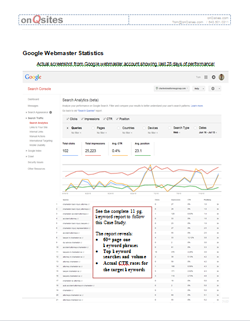 This study is not available to the general public. There is no obligation to hire us, but please register so we know that you are an Attorney, Mortgage Broker, Real Estate Broker/Agent, Medical Practitioner or other business professional. Once approved, a link to access the study will be emailed to you.
This study is not available to the general public. There is no obligation to hire us, but please register so we know that you are an Attorney, Mortgage Broker, Real Estate Broker/Agent, Medical Practitioner or other business professional. Once approved, a link to access the study will be emailed to you.